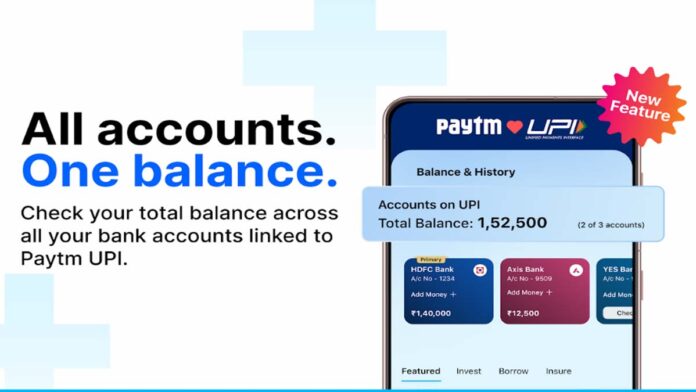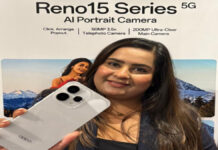Mumbai. Paytm, India’s leading payments and financial services company, now allows users who have multiple bank accounts linked to UPI on the Paytm app to view total bank account balance at one place, eliminating the need to manually add or switch apps. It simplifies financial management by giving a unified view of funds and also displays the balance of each bank account to make financial information more clear.
Earlier, account holders had to check the balance of each bank account separately and add the total amount manually. With this feature, Paytm securely fetches the balance of each bank account after UPI secret ID number verification and instantly displays the total balance, making fund management simpler and faster. This service is available to users who have linked their bank accounts to UPI on the Paytm app, and is especially useful for those who maintain multiple accounts for savings, expenses or salary receipts and often lose track of their overall financial position.
“We believe in simplifying financial management through continuous innovation. With the total balance view, users who have linked multiple bank accounts to UPI on the Paytm app can seamlessly view total and individual bank balances. This makes it easier to monitor spending, plan expenses, manage savings and make informed financial decisions,” a Paytm spokesperson said.
The company has introduced several innovations to make mobile payments more secure and efficient. These include the ability to hide or unhide specific payments, homepage widgets like ‘Receive Money’ for quick transactions, personalised UPI IDs that allow users to create unique and easy-to-remember IDs while keeping their mobile number private, and the option to download UPI statements in PDF or calculator format.
Expanding mobile payments beyond India, Paytm now enables UPI transactions in countries like UAE, Singapore, France, Mauritius, Bhutan, Sri Lanka and Nepal, making the payment process more seamless for Indians travelling abroad.
Process to view total balance of all UPI-linked bank accounts on Paytm app:
● Open Paytm app and go to “Balance & History” section
● Link your UPI-enabled bank accounts, if not linked yet
● Once linked, check the balance of each linked account one by one by entering the secure UPI secret ID number
● At the top of the screen, the app will display the total balance of all linked accounts by adding up each time the balance of any account is checked